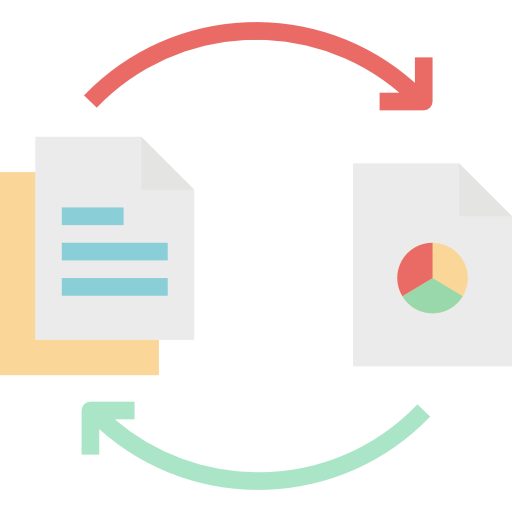You can turn your WordPress site into an online PDF to HTML file converter by following the steps below:
- Install and activate WoPo File Converter free version ( see more here: How to build a file converter website on WordPress? )
- Buy WoPo File Converter Pro version here: WoPo File Converter Pro WordPress Plugin
- Download, install, and activate WoPo File Converter Pro version.
- Test converting PDF to HTML file.
- You can add a shortcode [wopo-file-converter input=”.pdf” output=”.html”] to a page or post to convert PDF to HTML only